# Managing Default Users
By default, the creator of a CaSS framework, competency, or other object is assigned as the sole owner of that record. By using the user configuration section of the configuration, other specified users and groups can be assigned as owners and readers to objects created in the framework/competency editor that use the configuration.
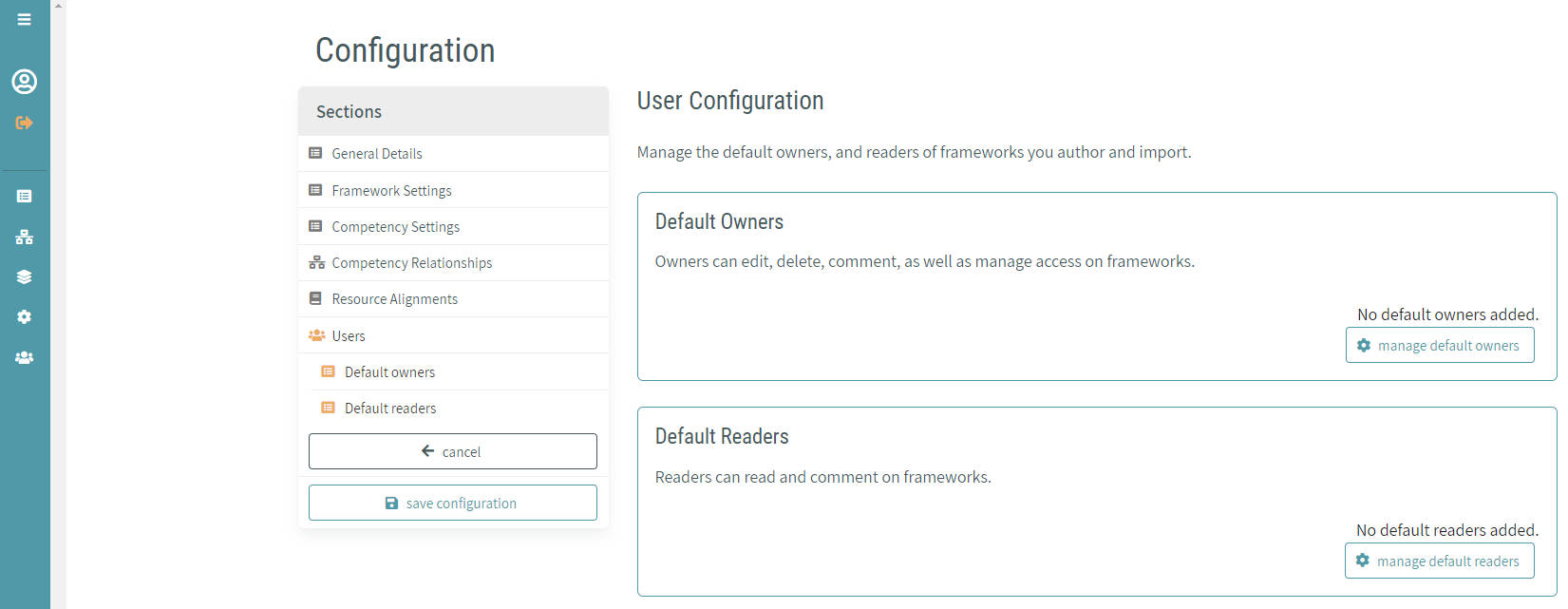
# Default Owners
Users and groups added to this section are automatically added to the owner list of any object created in the framework/competency editor that use this configuration. To manage the list of default owners, click the manage default owners button in the default owners section.
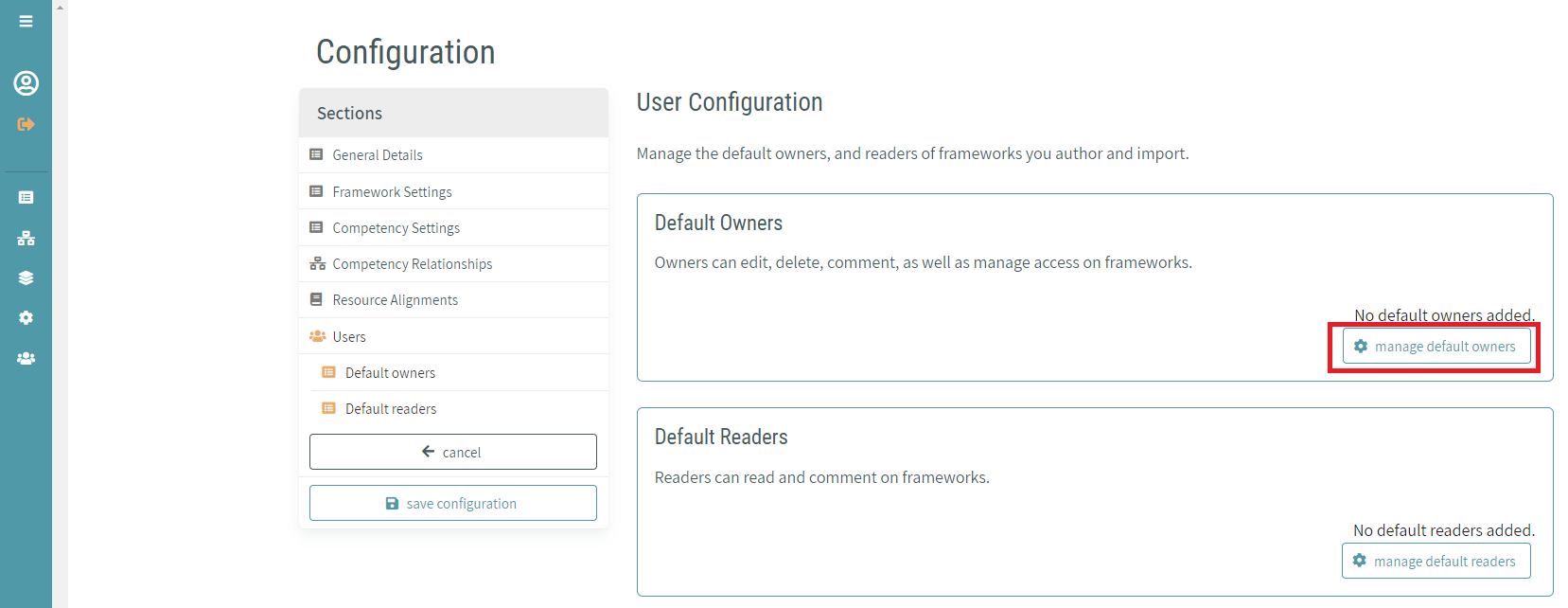
Once clicked, the select default owners dialogue window is displayed. Select the desired default owner entries and click the apply button in the bottom right of the dialogue window. Default owners can also be removed in a similar fashion.
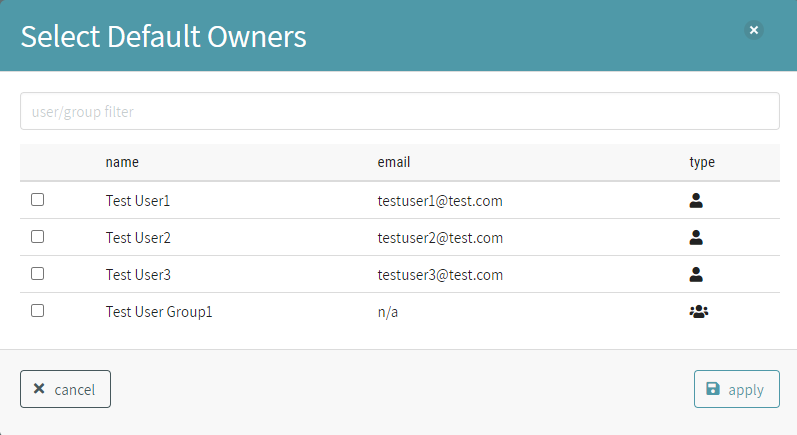
Note
Users and groups can be differentiated by the type column icon and email address. All assignable users will have an email address and single person icon. All group assignable groups will display "n/a" for an email address and a multi person icon.
# Default Readers
Users and groups added to this section are automatically added to the reader list of any object created in the framework/competency editor that use this configuration. To manage the list of default owners, click the manage default owners button in the default owners section.
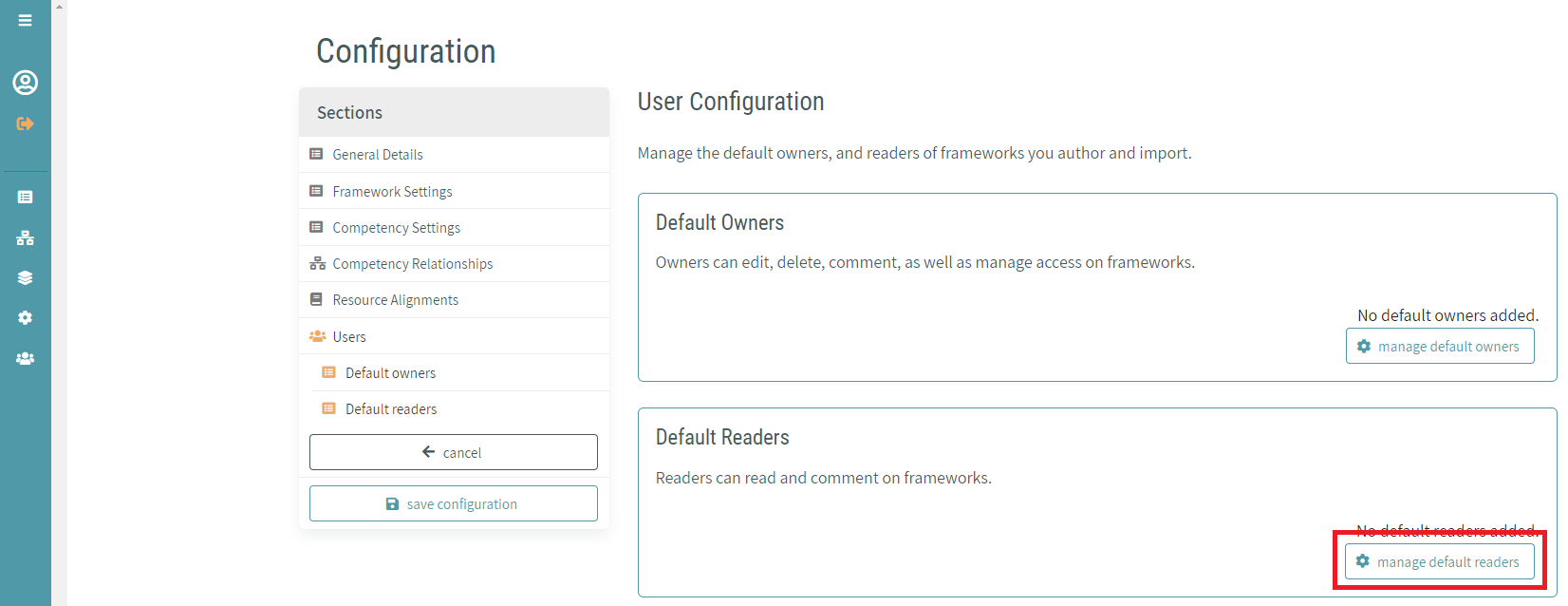
Once clicked, the select default readers dialogue window is displayed. Select the desired default reader entries and click the apply button in the bottom right of the dialogue window. Note: Default readers can also be removed in a similar fashion.
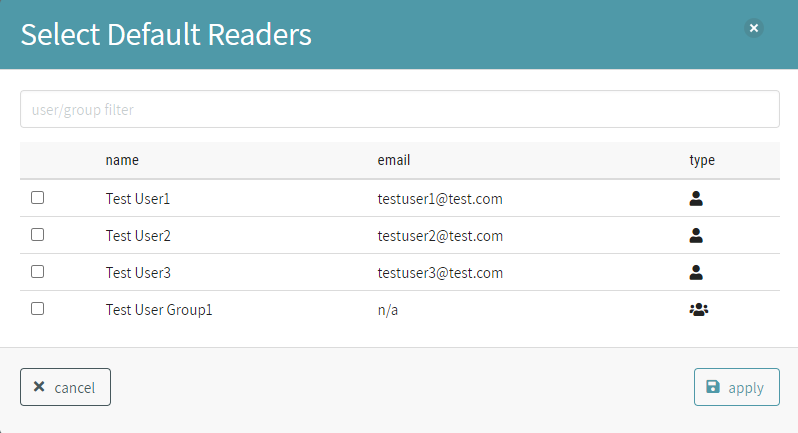
Note
Users and groups can be differentiated by the type column icon and email address. All assignable users will have an email address and single person icon. All group assignable groups will display "n/a" for an email address and a multi person icon.
