# Exporting a Competency Framework
Once you’ve created or imported a new framework, exporting the framework is a relatively simple process. Users must first view their frameworks through the frameworks tab in the CaSS Authoring Tool and select the desired framework to be exported. Once the framework is selected, users can select the export button at the top of the screen and will be prompted to choose their desired file format to export that framework.

Users will be prompted with the window displayed below and can select their desired file format from the options provided in the dropdown menu.
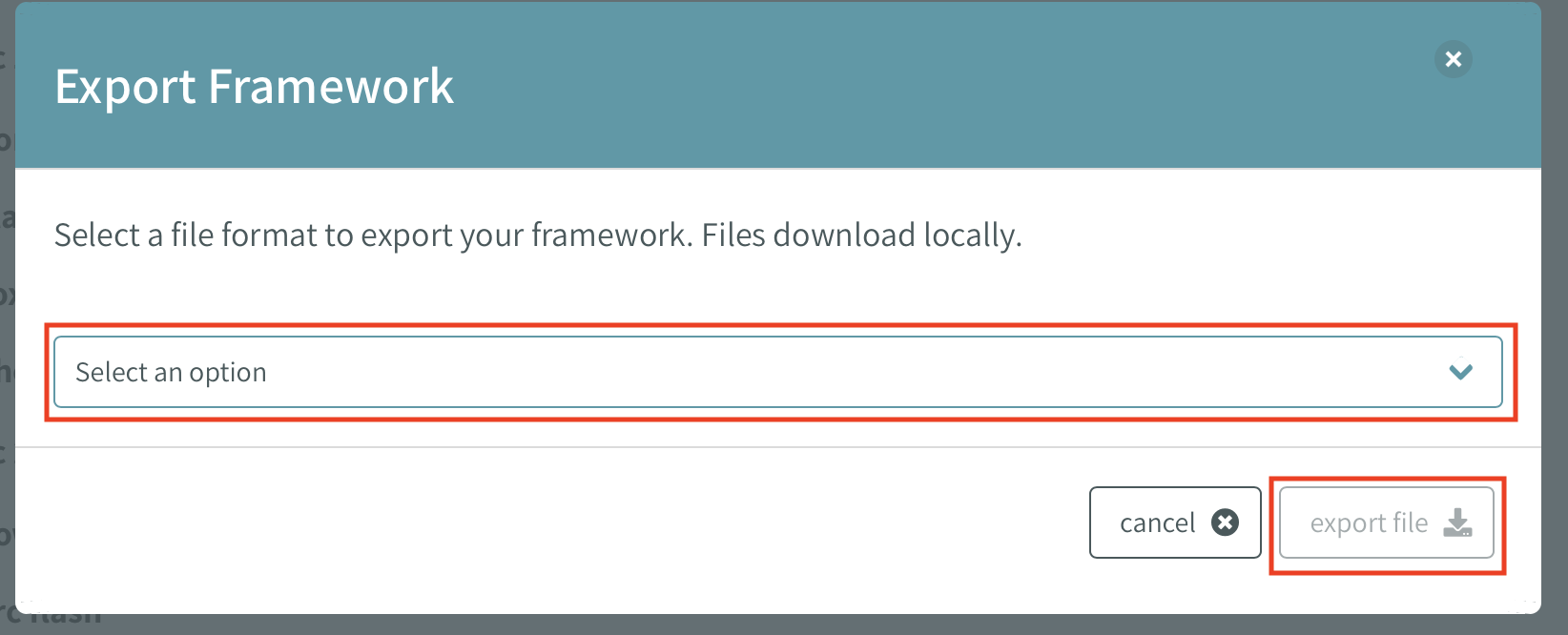
Once the desired format is selected users can select the export file button at the bottom right corner of the window and the competency will be downloaded to your computer or opened in a new tab of your browser.
